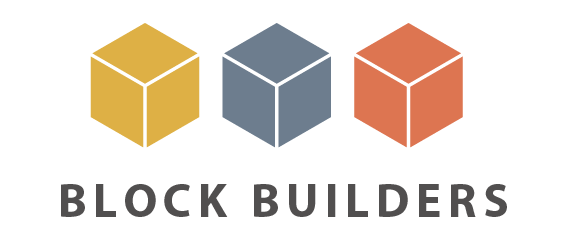KS3 Lesson Plan - A27 Viaduct Game
Introduction
This game was developed with engineers from National Highways to showcase how a viaduct is designed and built. Players will use Microsoft MakeCode to continue a section of the viaduct and learn about all the different roles involved with an engineering project of this size.
Learning Objectives
Learn about viaducts and understand what goes in to doing this in real life.
Use MakeCode to continue building the viaduct.
Gain an understanding of the variety of jobs involved when building a new viaduct.
Guiding Ideas and Questions
Why do you think viaducts are important?
What kind of machines would you design to help build viaducts?
Out of the job roles involved, which one would you most like to do in real life?
Performance expectations
In the game, players will be expected to use MakeCode continue building a section of the viaduct. They will also be learning about the variety of job roles involved, along with facts about road schemes.
Lesson Structure
To help you plan your lesson structure, watch this video and be taken step by step through the game. The below notes provide additional guidance.
Roughly 45-minute-long lesson - can be longer or shorter depending on what works best for the class.
Students have video guides for each lesson, but teachers/facilitators can use this as a guide to follow along with, or if they chose not to use the video guide for some/all the lesson.
The game begins once the students are all logged into Minecraft Education Edition and loaded into the A27 Viaduct Game map.
Part 1 –
Students will spawn into the National Highways offices. Here they can interact with the NPCs (non-player characters) who will either give them bits of information or say generic greetings.
Allow them to explore for 5 minutes.
At the end of the 5 minutes get them to go to the corner office, find ‘Colin’, and wait there. They are not to click on the character, or teleport to the scheme, until the next part.
Part 2 –
Get the students to click on Colin and teleport to the scheme. Once there they should interact with the first NPC who will give them more instructions. They can then click on the ‘Facts’ NPC and move to an area where they will be given different facts and information about the scheme. After this they can head back and click on the ‘Games’ NPC and select the KS3 option. On the road up here, there are also NPCs who will give them information about their careers.
Allow them 10 minutes to explore the scheme, talk to all the NPCs who give facts, and all NPCs that represent different job roles.
Part 3 –
To begin the task, they can click on the ‘Game’ NPC on the viaduct, who will explain that they need to complete the build of the viaduct using MakeCode. The video guide will then explain how to do this step by step. Either the students can watch the videos individually and complete it in their own time, or the teacher can play the video to everybody and stop at each point to make sure everybody is following along.
Allow them 25/30 minutes to complete the task. They may not all finish in the allocated time, but the aim is to try and complete as much of the viaduct as possible.
The final code should look as follows –