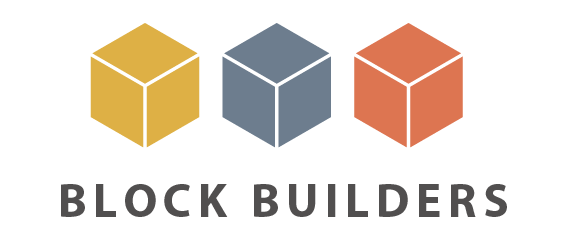KS3 Lesson Plan - A303 Biodiversity Game - be an ecologist for the day
Introduction
Working with ecologists on the new A303 Stonehenge Road Scheme in England, this game was developed to showcase how biodiversity is explored by ecologists on engineering projects. In this game they will identify several species of flower and animal habitats, based on real life photos in the game. They will first be tasked with documenting these with a camera, book, and quill. Their second task is to create their own biodiverse area using MakeCode.
Learning Objectives
Identify 5 different plant species and 2 animal habitats.
A basic understanding of the importance of biodiversity for the environment.
Understand the job of an ecologist and pathways into that career.
Use MakeCode to create a biodiverse area.
Guiding Ideas and Questions
What is an ecologist and what role do they have on public infrastructure projects?
What is a habitat and how do they help animals and insects thrive?
What other habitats do you think would be good to have on this road scheme?
Performance Expectations
The students will be expected to produce a workbook showing pictures of each of the flowers and habitats in the game with written facts about them.
They are expected to use MakeCode to code in a new biodiverse area in the game. This should also be documented in their workbook.
Lesson Structure
The video to the right is a guide on how to play through the lesson
Part 1 –
Before they start please explain what Highways England does -
'Highways England manage and improve England's motorways and major A roads, helping our customers have safe, smoother and more reliable journeys. We're the government company which plans, designs, build, operates and maintains England's motorways and major A roads, known as the strategic road network (SRN). Make up of 4,300 miles of motorways and major A roads which are at the core of our national transport system.'
Students will spawn into the Highways England offices. Here they can interact with the NPCs (non-player characters) who will either give them bits of information or say generic greetings.
Allow them to explore for 5 minutes.
At the end of the 5 minutes get them to go to the large computer at the end of the offices and wait there. They are not to click on the computer, or teleport to the scheme, until the next part.
Part 2 –
Get the students to click on the large computer. They will be given two options for the next part. They must click the button that says Key Stage 3.
They will then be teleported to the virtual road scheme. Here they should interact with the first NPC who will give them more instructions. They can then head into the portacabin to find out how the game will work. An NPC inside will explain the game, that they must use a camera and a workbook to find the plants and animals around the scheme, take a photo of the habitat and write down facts they learn. Each plant and animal are represented inside the portacabin. They will need to find –
Bird’s foot trefoil - Yellow flowers
Dwarf Thistle - Pink flowers
Pyramidal Orchid – Pink flowers
Devil’s-bit Scabious - Purple flowers
Salad Burnet - Green flowers
Skylark habitat
Bat habitat
There is another NPC who will take them to the second part of the game, they can ignore them for now. There are also NPCs in the portacabin that will give them different facts about the scheme, and 6 NPCs spread around the map who will talk to them about different job roles. There is an example NPC outside the portacabin who will show them the types of habitats they are looking for.
Part 3 –
Allow them 15 minutes to find out all the NPC facts inside the portacabin, talk to all 6 of the NPCs across the map who discuss their job roles, and find all the flower and animal habitats. At the end of this part of the game the students should have workbooks with pictures of each of the flower and animal habitats, plus the facts written next to them. If some students haven’t found all the flora and fauna, they can come back to this later or in another lesson. Once the time is up or they have finished this part, get them to head back to the portacabin.
Part 4 –
Inside the portacabin is another NPC who will teleport them to the second part of the task. Get them to interact with this NPC and teleport to the next area. Here they can start the coding part of the lesson (they will need to follow the video guide). The result should be that they use MakeCode to create a new biodiverse area on the scheme. To open MakeCode they can either press the C key, or type /code into the chat. Click here to see what the final code should look like