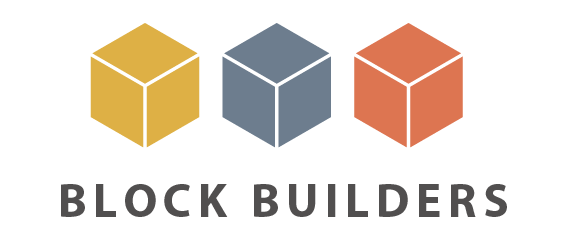KS3 Lesson Plan - Lower Thames Crossing tunnel digging game
Introduction
This game was developed with engineers from the LTC to showcase how a tunnel is designed and built. Players will use MakeCode to excavate the tunnel and learn about all the different roles involved with an engineering project of this size.
Learning Outcomes
Use MakeCode to excavate a section of the tunnel.
Gain an understanding of the variety of jobs involved when building a new tunnel.
Gain an understanding of the engineering techniques for building a new tunnel.
Guiding Ideas and Questions
Why do you think tunnels are important for connecting different places?
What kind of machine would you design to excavate tunnels?
Out of the job roles involved, which one would you most like to do in real life?
Performance expectations
In the game, the players will be expected to use MakeCode to program the excavation of the tunnel. They will also be learning about the variety of job roles involved, along with facts about other tunnels and road schemes.
Lesson Structure
To help you plan your lesson structure, watch this video and be taken step by step through the game. The below notes provide additional guidance.
Part 1 –
Before they start please explain what Highways England does -
'Highways England manage and improve England's motorways and major A roads, helping our customers have safe, smoother and more reliable journeys. We're the government company which plans, designs, build, operates and maintains England's motorways and major A roads, known as the strategic road network (SRN). Make up of 4,300 miles of motorways and major A roads which are at the core of our national transport system.'
Students will start in the Highways England offices. Here they can interact with the NPCs (non-player characters) who will either give them bits of information or say generic greetings.
Allow them to explore for 5 minutes and ask them to finish by speaking with Drew located near the blue doorway.
Next, they will make their way through the doorway. They are not to click on anything, or teleport to the scheme, until the next part.
Part 2 –
Get the students to click on the NPC stood in the hallway which says ‘LTC Tunnel Digging Game’ They will be given two options for the next part. They must click the button that says Key Stage 3.
They will then be teleported to the virtual road scheme. Here they should interact with the first NPC ‘Nadia’ who will give them more instructions.
Starting in the portacabin next to NPC Nardia, allow the students 10 minutes to explore the scheme talking to each of the NPCs who will provide facts and job information.
At the end of the 10 minutes, get them to head to the entrance of the tunnel and wait there.
Part 3 –
There are NPCs leading up to the tunnel entrance that the students should interact with to receive their next instructions. They will next start the coding part of the lesson which will be via following step by step instruction provided within the above video – see from 7 minutes and 20 seconds.
The result should be that they use MakeCode to programme the excavation of the material and create a concrete tunnel. To open MakeCode they can either press the C key, or type /code into the chat Click here to see what the finished code should look like. Allow 25 to 30 minutes to complete the task. If students complete this faster get them to start the coding part again.